Scoop 설치
https://scoop.sh/
scoop.sh
PowerToys 설치 | Microsoft Learn
PowerToys 설치
실행 파일 또는 패키지 관리자(WinGet, Chocolatey, Scoop)를 사용하여 Windows를 사용자 지정하기 위한 유틸리티 세트인 PowerToys를 설치합니다.
learn.microsoft.com
- Microsoft Store에서 설치
PowerToys Keyboard Manager에서 'Caps Lock'을 'IME Hangul'로 맵핑
UpNote 설치
Best Notes App - Write and Organize with UpNote
Backup and Version History UpNote supports automatic notes backup so you can be sure that your notes will always be safe with you no matter what.
getupnote.com
- Microsoft Store 에서 설치
- 로그인 그리고 간단한 설정
데비안 WSL 로 설치
- Microsoft Store에서 설치
WSL 활성화
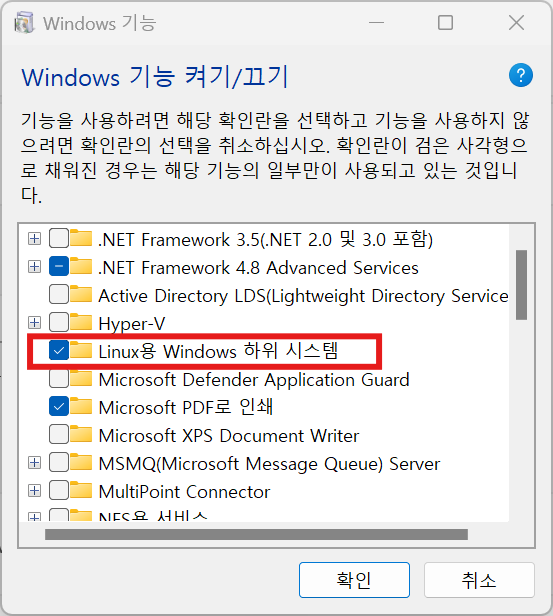
아래 에러와 함께 Debian 실행 안됨 아래 가이드로 전달
WslRegisterDistribution failed with error: 0x800701bc
https://aka.ms/wsl2kernel 가이드 따라함
이전 버전 WSL의 수동 설치 단계
wsl install 명령을 사용하지 않고 이전 버전의 Windows에 WSL을 수동으로 설치하는 방법에 대한 단계별 지침입니다.
learn.microsoft.com
- 가이드 따라 하면서 몇 가지 앱 설치
Debian 실행 두 번째 실패
Installing, this may take a few minutes... WslRegisterDistribution failed with error: 0x80370102 Please enable the Virtual Machine Platform Windows feature and ensure virtualization is enabled in the BIOS. For information please visit https://aka.ms/enablevirtualization Press any key to continue...
윈도우즈 기능 켜기/끄기 에서 'Hyper-V' 켬
참고로 '가상 머신 플랫폼'은 켜져 있었음.
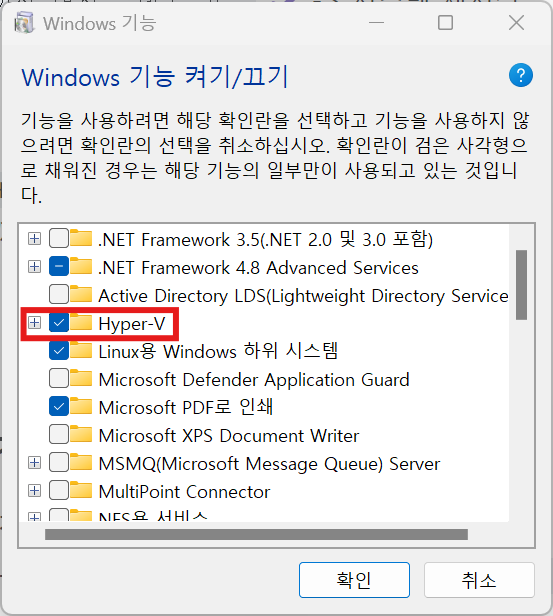
여기까지 하고 난 뒤 Debian 시작 성공
Installing, this may take a few minutes...
Please create a default UNIX user account. The username does not need to match your Windows username.
For more information visit: https://aka.ms/wslusers
Enter new UNIX username: sangpire
New password:
Retype new password:
passwd: password updated successfully Installation successful!
이제 Linux용 Windows 하위 시스템을 Microsoft Store에서 사용할 수 있습니다.
'wsl.exe --update'를 실행하거나 https://aka.ms/wslstorepage를 방문하여 업그레이드할 수 있습니다.
Microsoft Store의 WSL을 설치하면 최신 WSL 업데이트가 더 빠르게 제공됩니다.
자세한 내용은 https://aka.ms/wslstoreinfo를 방문하세요.
sangpire@bobtop:~$
Debian에서 패키지 업데이트 하고 그만 자러 가기로 하려다
딱 하나 더 설치
GitHub - microsoft/terminal
GitHub - microsoft/terminal: The new Windows Terminal and the original Windows console host, all in the same place!
The new Windows Terminal and the original Windows console host, all in the same place! - microsoft/terminal
github.com
- Microsoft Store 에서 설치
마지막으로 하나 더 함
Windows 11에서 개발자 드라이브 설정
Windows 11에서 개발자 드라이브 설정
ReFS 볼륨 형식을 사용하여 개발 시나리오의 파일 시스템 성능을 개선시키는 데 사용할 수 있는 새로운 개발자 드라이브 스토리지에 대해 알아봅니다(설정 방법, Microsoft Defender 바이러스 백신의
learn.microsoft.com
- D: 를 개발자 드라이브로 설정 해 봄